Setting the Right Mood for Your YouTube Video with Music: Step-by-Step Guide
About the Author
American entrepreneur, co-founder and Co-CEO of Slip.stream. He is the former co-founder and COO of Jingle Punks Music. He has been featured in Billboard, Variety, and Business Week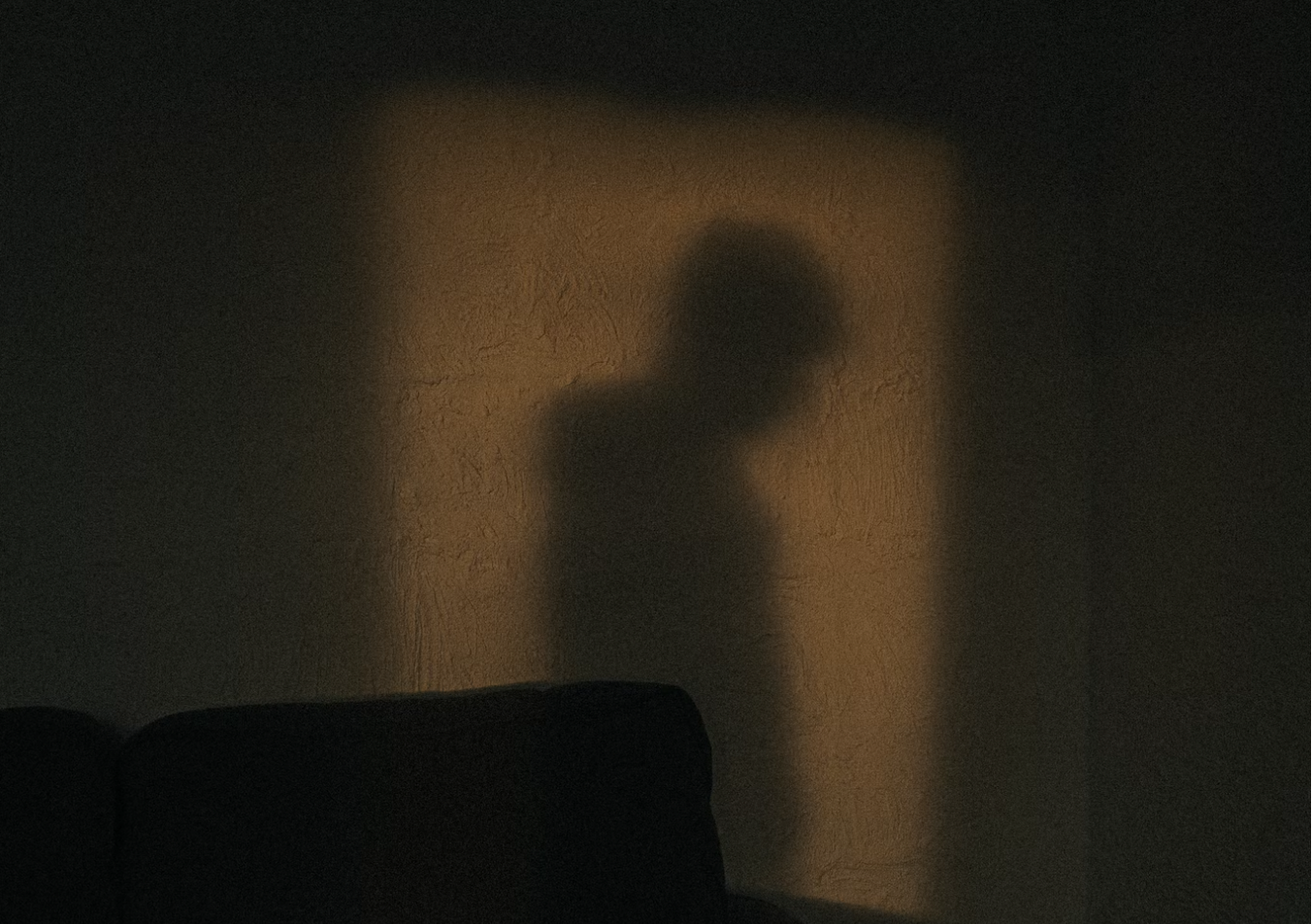
Have you ever stopped watching a YouTube video partway through because of its music? Worse yet, has the intro music of a video ever turned you off from the content, leading you to click away? Maybe there was a video you truly enjoyed, but something just seemed off in the presentation. Oftentimes, these unfortunate scenarios stem from the misutilization of music and mood. Avoid these pitfalls by digging into your creativity to utilize mood-inspired music in your next YouTube video.
What is Mood?
We all experience moods on a daily basis and the way they influence our perspective on the world as we move through the day. Similarly, in videography, mood is created through music, visuals, and editing to convey overall emotion in your content. It’s affected not only by the subject of the video but the way you present it, majorly elevating your content. It's a powerful tool for creating engaging, memorable YouTube videos that make viewers want to subscribe for more. The mood of a video can shift and change just like in life, and the audio design is one of the strongest tools for conveying this.
Analyze Your Content, Set Your Mood
Nobody knows your content and vision better than you. Begin by analyzing the kind of videos you want to create, or if you’ve already gotten started, investigate which videos are performing best and why. Reflect on your musical selections so far. Are they tracks that you enjoy? Do they appeal to your niche and audience? Most importantly, are they creating the mood, emotion, and experience, that you set out to create by being a YouTuber? If not, don’t be discouraged! Read on.
Source Your Tracks
This is where the creative fun begins. Take time to browse royalty-free music and perhaps creating a playlist of the tracks that interest you most. Listen for key moments in the songs that you may be able to make use of, even if it’s for a future vision. A satisfying beat drop, a thrilling crescendo, or even a string of notes can turn into a valuable opportunity in your videos.
Creative Editing
Using the songs you’ve discovered, it’s time to consider how to use them most effectively in your videos. Merely dropping the full track onto your video often isn’t the best use possible, depending on your content. Viewers aren’t tuning in just to listen to the songs, but rather the songs are a tool for creating the experience that keeps viewers invested in your content. If you haven’t already, it’s time to get familiar with your video editors' audio tools. Here are a few ideas:
- Slice your song at opportune moments to create humor and impact. Think “record scratch followed by silence.” Then after the moment, resume the music. This is a classic editing technique for a reason, working well across genres. A funny song like Positive Times is a great place to start, and available for free.
- Time your track to a visual cue. In an action video, for example, timing an exciting moment like reaching the finish line can align with an epic beat drop, creating a feeling of accomplishment and euphoria that may be lessened without music.
- Is there a mood shift happening in your video? In a vlog, this could be a situation with an unexpected outcome, or a goal reached. Use mood music to your advantage to up the ante, drawing viewers into the moment. A great example is suspenseful music, added in brief moments throughout the video when tensions are high, sometimes for comedic purposes. You may be surprised just how effective the piece is when it comes to emphasizing a joke or emotion. No wonder the pros use it so well in film and television.
- Elevate your video transitions beyond a “fade to black” or jump cut. If you come across a catchy melody or moment in a song, like the opening beat of this serious mood track One Driver, use it to create an introduction or a smooth text transition between segments of your video. Even utilizing a few seconds of a song can make a massive impact on the quality of your video and the mood you’re cultivating.
- Mix it up! It’s fine to use the same track repeatedly in your videos for continuity, like in your intro or outro, but be careful not to use the same music too many times. This is a common pet peeve among viewers that won’t go unnoticed. By using Slip.stream’s mood filters, you can source similar but unique tracks that will help you maintain the creative vision and mood you’re working to create. How uplifting!
It’s not only the monotony of the same tracks heard repeatedly in YouTube videos, but the way they're being utilized, so remember to experience varying the length and placement of your music to create your ideal mood.
Looking for inspiration? Check out Slip.stream’s Mood page and begin by exploring the eight mood categories, choosing whichever feels closest to the emotion you’re trying to evoke. From there, Slip.stream helps you delve into the details, filtering their thousands of tracks by genre, sub-genre, vocals, tempo, and length.
While it’s wise to take inspiration from the creators that inspire you most, remember that in such a saturated platform as YouTube, it’s critical to get creative and in-depth with your musical selections and utilization. With so many videos to watch and such steep competition for viewership, your royalty-free music should bring out the best of your content, not discourage your audience from watching until the end. Set the mood, source free premium tracks from Slip.stream, and keep creating.
